HSAJET® MCX 4.3" Touch Controller
Intuitive and user-friendly touch control
HSAJET® MCX 4.3" Touch Controller is the control centre of the MCX printer. The controller offers a wide set of options to set up the printer, handle the print job and maintain the printer. Once installed and up and running, the MCX printers require very little maintenance.
Illustrative and easy to understand icons will guide you through all phases of your print job, making printing both simple and fast.
Design. Transfer. Print.
Three simple steps and you are ready to print:
- Design your print job on your PC with MCX UniDraw
- Transfer the print job to your printer
- Choose your print job and start printing
It is possible to store up to 32 print jobs in the HSAJET® MCX 4.3" Touch Controller at a time, which allows for an easy switch between print jobs and for a quick adaption to a new production.
Fine tune parameters while you print
The flight mode adjust feature allows you to fine tune print alignment and offsets without stopping the line to easily obtain the best print result.
User interface in all languages
A language package with English, Chinese (simplified & traditional), Danish, Dutch, French, German, Italian, Japanese, Portuguese, Russian, and Spanish is included. New languages and fonts can be added to the controller on the fly, enabling user interface, menues and keyboard to be displayed in all languages.
Easy and flexible installation on production lines
The HSAJET® MCX 4.3” Touch Controller handles up to 2.0” (4-pens) print height. It can be placed directly on the side of the HSAJET® MCX Printers for a small compact solution, or separately with other control units in your production.
We offer a full set of specially designed brackets for easy installation on production lines for horizontal and vertical printing.
Ink cartridges with smart card technology ensure optimal print performance
The MCX Printer Series is compatible with HSAJET® ink cartridges with Smart Card technology (SC). The smart card technology ensures correct settings of the cartridge to reach the best performance in all situations. You can easily change between different types of inks to easily adapt the printer to a new production. The printer will automatically detect the new cartridge and set the print parameters correctly.
From the MCX 4.3'' Touch Controller you can see real time ink cartridge information, such as ink cartridge name, settings and ink level. The Touch Controller will give you warnings when it's time for the cartridge to be serviced or changed to ensure optimal print performance.
Check our large range of consumables here
The HSAJET® MCX 4.3” Touch Controller is used with HSAJET® MCX printers.
More information