Software
Below you can find information about our software.
Please contact the supplier of your HSAJET® printer or your local HSA reseller to get the latest software version.
Contact us to get in touch with your local HSA reseller.
Information updated: Jan 4, 2024
InkDraw 3.0
Latest version: 3.0
Operating system: Windows 8, 10 and 11 (32-bit and 64-bit)
Use for: CB6e, TIPC15 Premium and Infinity
Additional options for InkDraw 3.0:
Mail Tool incl. event/stacker
Event/4xStacker
PDF Tool
Integration Tool
MiniDraw
Latest version: 2.13.12
Operating system: Windows 7, 8, 10 and 11
Use for: MiniTouch Premium, MiniTouch F-type, MiniKey
MicroDraw
Latest version: 1.17
Operating system: Windows 7, 8, 10 and 11
Use for: Micron
OBJ InkDraw
Latest version: 1.13.164
Operating system: Windows 7, 8, 10 and 11 (32-bit and 64-bit)
Use for: CBF, CB6e, TIPC15 Premium, TIPC15 F-type, TIPC15-XJ128, TCUF, TCUF-int, CUF, CU2-XJ128, CB2-XJ128
NB: TCUF, TCUF-int, CUF, CU2-XJ128, CB2-XJ128 run with version 1.13.148.
Mail InkDraw
Latest version: 1.13.164
Operating system: Windows 7, 8, 10 and 11 (32-bit and 64-bit)
Use for: CBF, CB6e, TIPC15 Premium, TIPC15 F-type
MCX Software
Latest version: 4.390.0
Operating system: Windows 10 and later versions (64-bit)
Use for: MCX Printers
SOFTWARE LICENSE AGREEMENT
By installing any HSA Systems' software, you are agreeing to the terms specified in our Software License Agreement.
You can download the Software Licence Agreement here.